Have you ever been in a garden setting and wondered how to identify a plant that you have just come across? So have I!
That is where the PlantSnap mobile app comes into use.
With this handy phone app, all you need to do is snap a photo of the plant, and PlantSnap will give you suggestions for the name of it!
I recently went on a month long trip where I visited garden centers in many U.S. states in the southeast and Mid West part of the country.
One would think that botanical gardens would have all the plants identified but, trust me, this was not the case for me! There were many lovely specimens with no markers at all.
Being able to identify the names of perennial plants and flowers is very important to me. When I add photos of them to my blog, I like to make sure that I have called them by their true names to help my readers.
Also, knowing the correct names of the plants helps me to find them for purchase if I am not already growing them in my garden.
The PlantSnap Mobile App
I used the PlantSnap phone app during my trip and I gave it a great workout as I toured the various botanical gardens.
I used the phone on plants that were identified, on those that were not (but ones that I knew the names of) and on many that I had no idea of the name of the plant.
I found the app very useful and quite accurate as long as I followed the instructions for taking the photos. I have tried other plant identification apps in the past and was disappointed with the mixed results that I got.
With PlantSnap, I was able to identify hundreds of plants, particularly flowers and ornamental plants, which are my main love.
The PlantSnap mobile app will help you identify not just flowers but also plants and trees. To use the app, simply snap a photo of the plant, and PlantSnap will give you several suggestions for its name, rated from most likely to least.
It is great for parents and teachers organizing scavenger hunts for their children or for gardening enthusiasts trying to identify plants that they come across.
According to their website, “PlantSnap currently has 316,000 species in their database, 71,000 species trained into their artificial intelligence algorithm, and 55 million images in their database. They are training 50,000 new species per month!”
The goal of the company is to fully cover almost every known plant species on Earth.
Tips for Using the PlantSnap Mobile App
The photo matters!
Any good plant identification app depends on one thing – good clear photos. If you take a picture of a field of mixed flowers, the app will not know which plant you want to identify! Some tips for success are:
- Get close to the flower or plant
- Center it in the frame of the PlantSnap App
- Make sure that both the leaves and the flowers are in focus
- Don’t take a picture of the whole plant!
- Don’t have multiple plants in the frame of the viewer
- If possible, isolate the plant from others to get good results
- Dark, blurred, and overexposed photos will make the plant look unnatural and this will make identification harder
There is even an instructional video built right into the app that allows you to access it anytime you want to refresh your mind with the photo tips for best success
Features of the PlantSnap App
I love that the mobile app integrates with the camera on your phone to make taking pictures easy. A quick click and you’ll be on the camera ready to take a photo. But that is not all the app will do!
Instead of using the camera feature, PlantSnap will also allow you to switch to the gallery view to identify photos of plants that you have already taken.
This makes it handy when you don’t have the time to use both the app and the camera, and allows you to do the identification step later when you are home.
The details page of the identified plant allows you to zoom in for more detail. Just click on the photo and use your fingers on the enlarged image to swipe to see a close up of the leaves and flower details.
This will really help with the identification process, and allows you to compare your photo to theirs.
The details page also has a link to the plants entry on Earth.com where you will discover additional information about the plant.
One of my favorite features is the feed that PlantSnap creates from the plants I have identified with the app.
This makes it really helpful later when I want to write blog posts and don’t have to refer to my notes, but have both the photo and the name of it right there in the app for me to use.
The app also gives details of where and when I took the photo. This is a BIG help for me when I have hundreds of photos from various garden centers to write about!
And I I LOVE that I can transfer photos from my feed directly to my computer with just my phone charging cable! 
Getting extra details on each plant is as simple as clicking on its name in the app to see more information.
There is even a setting to see what is trending on the app. Just click on this and it will show you the plants and flowers that are the most often identified recently.
Who knew that Hibiscus, Moon Orchid, Oakleaf Hydrangea, Coneflower and Garden Phlox would be ones that needed identification right now?
One of my favorite new things to do is to use the app on my daily walk. I came across a neighbor’s prickly pear cactus the other day, just about to flower.
Out came my app and in seconds, I had the photo and name – “opuntia ficus” in my feed!
Finally, there is a handy search feature. Just type in the name of a plant that you know the name of and you’ll see lots of photos of varieties of it that are already in the data base.
I typed in “celosia” to see how many varieties the app would bring up.
I got these four images and hundreds more varieties. (some pictured and some only identified by name.)
Testing the PlantSnap App
I gave this app a very good work out. I took photos in my garden, in Botanical garden centers during my trip, around my neighbor’s gardens and I even took it to a large garden center to see how it identified their plants!
The hardest part for me to get a good grip on was the photo taking. The app definitely does its best identification if the plant is isolated from others and if I can get both the leaf and the flower in the picture frame.
This can be a challenge, since many plants are grown with others near by and it’s hard to not confuse the app with other plants in the photo frame.
I loved that it would give me the name of different succulent plants when I was in a garden center. Most of the succulents at my local center have the lovely name “succulent” which tells me nothing!
PlantSnap identified many of them with ease.
I also tested the app on foliage plants with no flowers, but did not have as good a success with this.
I don’t know whether it was because the app is more flower plant based, or whether my picture taking skills were at fault, but the success rate was not as high for me with simple foliage plants, although it did identify many of them.
The ability to suggest another name is a plus in cases like this.
By far, the best results came when I tested a flower and was able to have the leaf in the frame. The identification rate of doing this was very high which pleased me since flowers are my main interest.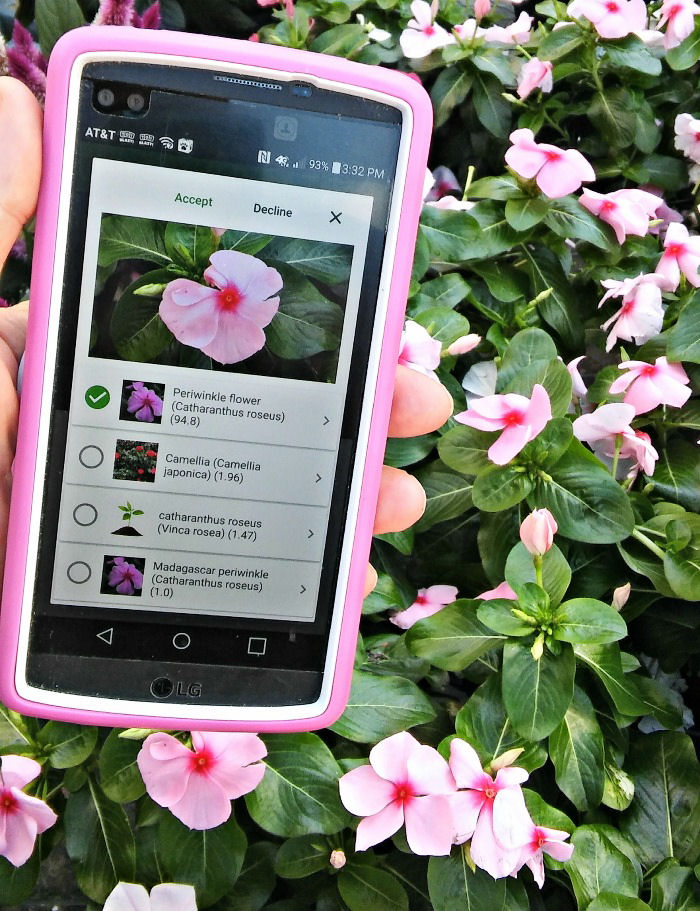
The PlantSnap app will often give several variety names.
For this test, I chose a bromeliad plant and the top suggestion was bromeliad, but I chose the second name “bromelia” since the leaves and flower looked more like my photo.
Plants not in the PlantSnap Data Base
Even though the app has a comprehensive data base, occasionally, you will find plants that are not yet listed. I
n this case, you will be given a list of possibilities. Just click on accept if you agree with the name, or decline of you don’t.
If you choose decline, you will be given the option to enter a name so PlantSnap can use this for future reference and identification.
I was surprised that garden mums didn’t identify correctly, but I think it is because there were too many flower heads in my photo.
Remember, the right photo is the key. I added the name garden mum and it was accepted.
How Accurate was the PlantSnap Mobile App for me?
The accuracy of the app depends entirely on the photo that is taken. If you try to use it with blurry photos that are not well cropped and contain several plants, you won’t be happy with it.
But if you take the time to center your photos well, and to include a close up of the flower and leaves of the plant, it does a darn good job. I was able to correctly identify most of the plants that I took photos of.
For me, PlantSnap had the highest success rate identifying flowering plants but did not do as well with foliage plants or herbs.
I feel that it is very worth the small purchase fee (with no ads!) and know that I will use it often in future. PlantSnap gives you instant access to a huge Plant Database that is constantly learning and adding information on new plant species.
One great feature of the app is that PlantSnap updates automatically for you every time they add a new plant species, with no additional fees required!
Another thing that I love about the application is the ability to reject the name it suggests in favor of another. With more and more people using the app, I suspect that the results will get better and better as time goes by.
Interested in finding out more about the application? Visit PlantSnap for more details. You can download the app in Google Play or the App Store.
Stan Ruggio
Sunday 2nd of July 2023
Can my wife get access to my subscription of PlantSnap or does she have to pay for another subscription? If not, I need to cancel my subscription and have her get the app on her iPhone.
Carol Speake
Monday 3rd of July 2023
That is a question for PlantSnap support. You will have to get in touch with them. My post is a review of the app as I used it.
Linda Hothan
Friday 16th of October 2020
I am not computer literate.
Can I install plant Snap on my flip phone?
Carol Speake
Saturday 17th of October 2020
I think it needs a data phone.
Thomas Kendell
Saturday 10th of October 2020
Does PlantSnap automatically save photos?
Carol Speake
Sunday 11th of October 2020
Every image taken by a PlantSnap user is added to Plantsnap's database.
Peter A Divine
Friday 2nd of August 2019
All of my PlantSnap photos are square. How can I make them rectangular? It seems that all of the photos shown on your website are rectangular, but mine are all square.
Also, how do I turn on the sound when I touch the "Instructions" button in PlantSnap? The volume on my phone is all the way up, but there is no audio, so the tutorial is useless.
Carol
Friday 2nd of August 2019
I'm not sure on your questions. However, Plant snap has a support series of videos that might help. The same page has a get in touch form that you can use to ask them directly for help with your phone.
John
Monday 20th of May 2019
PlantSnap requires you give it access to your photos. Though they say they only use the PlantSnap album, the permissions they request give them access to all of your phtos. Their Terms of Service specify that you have no recourse no matter what they do with them. It is a great app, if you don't mind giving them access to photos of your kids, grandkids, and other private images.